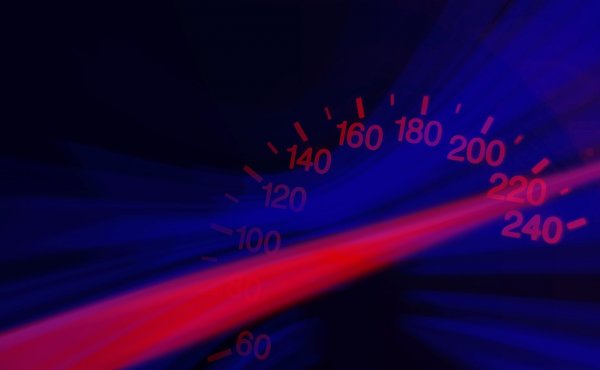We tend to take the internet for granted. We’re always connected, whether it be on our computers, our tablets, or our mobile phones. And in a couple of years, everything from our fridges to our light bulbs to our shoes is going to be connected over the internet. We also depend on the internet for everything, from our work to our entertainment, to keeping in touch with friends and family, to education, to spending hours creating memes for just the right occasion. It’s hard to imagine our lives without the internet now. Even if you take away all the extraneous things we do online, core parts of our daily lives are spent online. We’d be lost without it. We also get very aggressive without it.
About ten percent of Sri Lanka’s population is differently abled. This figure is about the same worldwide as well. So basically, having a disability puts you in the largest minority group in the world. One of the biggest problems for the disabled is having access to all the things we take for granted. Something as simple as getting into a building, or reaching a light switch is a challenge that needs to be overcome. But what may be worst of all, is that for a portion of the differently abled, they have no easy way to access the internet. For those who are sight impaired, and even hearing impaired, the internet can seem beyond their reach. That’s like being disconnected from a network everyone else is plugged into. It’s like not being invited to a party that the entire world is attending. It can be very lonely and very disorienting.
On March 31 this year, the Sri Lankan Chapter of the Internet Society held a workshop on internet accessibility for all. Among the attendees were were representatives from ICTA, Mobitel, the Deaf Women’s Association, Senapura Army Camp, and a group of visually impaired individuals. The workshop itself spoke about the Internet Society and their efforts to provide internet for all, even the differently abled. Part of the presentation was done by Manique Gunaratne, a visually impaired ICT trainer who works with others who are visually impaired. Gunaratne operated the computer for her presentation while wearing a pair of earphones ‒ using screen reader software to navigate through her presentation.
Perhaps it’s ironic that there were quite a number of powerpoint presentations used during the workshop. This either shows the absolute dominance Microsoft Powerpoint has in any public presentation, or just our inability to move past established practices of transferring information. If we need to say something to a group of people we revert to the safety net of slides, bullet points, and stock images. It’s also indicative of a deeper problem ‒ how the internet and information communication technologies are designed to be consumed. We stick to the same old paradigm of seeing something, and clicking it, sort of like the Whac-a-mole game of the ’70s.
How The Visually Impaired Can Access The Internet
The internet is made for those who can see. Almost every interaction you have on the internet requires the use of your eyesight. From navigation, to search, to clicking on hyperlinks, to consuming content and even creating content, they all require the use of your eyes. That’s bad news for anyone who has trouble seeing.

Headphones are the go-to aid for the visually impaired. Image credit: Indian Association For The Blind
There are tools, however, that the visually impaired can use to navigate the web. Foremost among these is screen reader software. What this software does is convert text on the screen to computer-generated speech so users can hear whatever text is being displayed on their screen. Windows comes with its own screen reading software, Microsoft Narrator, and so do Macs. Narrator is not a fully functional screen reader, but it reads dialog boxes and window controls in some of the more basic applications, so it can be used to set up a more fully functional software for screen reading. Listening to the software read off the text on the screen, the user can interact with the page, using arrows to navigate menus and hitting enter or space to activate buttons or hyperlinks.
While the screen reader is the most easily available option for the visually impaired, there are more advanced hardware solutions.

Refreshable braille displays are probably the best alternative to screen readers. Image courtesy tes.com
Refreshable braille displays attempt to speed up visually impaired access to digital content. These braille displays mechanically translate digital text to braille so a user can read text with their fingers. As the text on the screen changes, the raised dots ‘refresh’ to reflect the changes. This makes it much faster for users to actually consume content, instead of waiting for slow screen readers to parse the entire screen before reaching content that is actually relevant.
Other pieces of technology include smart glasses like the Aira, which describe to the user what he or she is looking at (or rather, what the glasses are pointed at) or the Brain Port, which uses a tongue sensor attached to a pair of glasses to translate images into sensations.
There are other attempts to make things easier for the visually impaired, but nothing that is in mass production or that is cheap enough to make a difference.
For the hearing impaired, it is video and sound that’s the problem. The solution is in sign language ‒ translating sound and speech into sign. It’s not as difficult as accessibility for the visually impaired, but it does involve a lot of manpower.
The Issues
While there is a lot of talk about initiatives and solutions to help the differently abled access the internet, things are not nearly as easy as it seems. None of the solutions provided work perfectly, or even well enough, to be incorporated into the differently abled lifestyle with the minimum fuss. The truth is that even currently available solutions barely meet the needs of those they are meant for.
Take sign language for example ‒ there are 300 different sign languages in use in the world today. Sri Lanka itself has several different versions of sign language used by the various schools teaching those with impaired hearing. There’s no standard that is conformed to.

Sign language in Sri Lanka comes in many dialects, usually corresponding to systems used at the nearest school for the deaf. This image is an extract from a 2007 edition used at Rohana Special School. Image credit: Rohana special school.
Translating audio into sign language is also a time-consuming undertaking, unless the process somehow gets automated. Technologically at least, sign language is a simple implementation and has a variety of use cases ‒ you can even rap in sign.
For the sight impaired, things are even worse than they seem. When you browse the internet, your eyes automatically focus on the important parts of the page. You will skip the banners, the side bars, the ads, and go straight to the text at the centre. You may glance at the images, move on to the captions, and scroll on down. But imagine if you had to deal with a web page purely by its text. That’s what a screen reader does. It will start at the top and comb through all the text on the entire page till you make it stop. It may take you hundreds of lines till you find what you’re really looking for, and that’s not mentioning all the image tags and ads filling a web page.
There is software that does a better job of dealing with webpages, but these don’t come cheap. JAWS, one of better pieces of software for the visually impaired, costs USD 900 for a licence. Humanware’s braille display costs nearly USD 3,000. The Aria smart glasses cost USD 129 a month for 200 minutes of access, and is only available in the US.
Basically, if you need technology that’s good enough to help the visually impaired access the internet, you’re going to have to break the bank. Or at least rob one.
Out Of Sight, Out Of Mind
But the problems for the visually impaired go even deeper than that. Web pages are just not built with the differently abled in mind. Even with good screen reading software, navigating the web is arduous. The problems are not even very complicated ones, just ones that require a bit of thought when developing a page. Here are some of the issues raised by the visually impaired attendees at the workshop:
- Images obviously are unavailable to the visually impaired, but if the description of the image is placed in the alternative text of images, then screen readers will read this descriptive text out. But this principle is not usually followed, so there is no content for image readers to process.
- Flash and embedded content are inaccessible with most screen readers. But the description of the content can be marked from an HTML tagline or using a voice description.
- Web-based applications such as file converters are almost completely inaccessible to screen readers most of the time. A page customised for screen readers would help, or one with basic html that can be operated easily.
- Probably the biggest obstacle for screen readers IS the advertisements that litter the average web page. This plays havoc with screen readers.
- Certain plugins mess with screen readers.
- Autoplaying videos or audio interfere with online screen readers, often drowning out the reader’s sound.
- Certain layouts and design codes can cause a reader to freeze up.
- Dynamic refreshing content on websites make browsing difficult.
- Fancy decorative fonts, and non-English fonts, mess with screen readers. When content is created in Sinhalese, Unicode Sinhala Iskoola Potha and Tamil Latha fonts need to be used.
- Fancy spinning buttons mess with screen readers (as well as good taste).
- Certain colour combinations make it difficult for low-vision users to read content. Bigger font sizes and background colour selection tools make it easier for users.
- Improperly formatted code and bad coding practices also make websites difficult to access for the visually impaired.
- Security verification images often pose problems for the visually impaired, and so do verification SMS’s. Verification calls or some form of audio would be easier.
For the visually impaired in Sri Lanka, language is a barrier in itself. The software they use to browse the internet functions largely in English. Manique Gunaratne conducts her training programmes in English, and she advises her students to learn the language because practically all of the resources available to the visually impaired are in English. If they were to wait for resources to be made available in Sinhalese, they’d be waiting a very long time.
For Gunaratne, who lost her sight at the age of 30, and then taught herself how to access the internet, these training programs have multiple levels of complexity. Before teaching someone how to save a file without being able to see the screen, she has to first teach them the whole concept of saving files. But despite her difficulties, she continues to conduct training programmes, teaching both IT and accessibility at the same time.
A Little Consideration

Adhering to web accessibility standards is important. Image credit: Nieman reports.
What the visually impaired at the workshop were asking for, was a bit of consideration. Keeping to a set of design standards would make it much easier for screen readers to parse web pages. Sitemaps will make it easy for navigation, navigation keys and access keys will help users around the page, and simple design principles would make it easier for screen readers to process webpages.
International standards for web accessibility are listed out in this document by W3C.
They called for the government and the ICTA to implement and promote these principles so they become standard for web development in the country. They ask that incentives be offered to developers to stick to these principles. At present, none of the Sri Lankan government websites are easily accessible to the visually impaired.
Listening to the problems that the differently abled face reminded us how much we take things for granted. And the solutions they put forward are not very complicated ones, either. At the workshop, an example was presented of children with spastic CP who wouldn’t handle a keyboard or a mouse because of the twitches in their muscles. So they simply built bigger keyboards and a bigger mouse. The same issue arose when the children tried to use calculators in the classroom ‒ so they simply got bigger calculators.
Solutions to the problems the differently abled face when accessing the internet need not be overcomplicated. But they do require a little thought. A little consideration is all they ask for.
Featured image courtesy Indian Association For The Blind